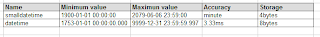Any SQL Server installation/admin experts out there?
I have a development environment on my home PC running:
Windows 7 Ultimate 64-bit
(Windows Ultimate was installed as a 'clean copy' via an upgrade. The previous OS, Vista had SQL Server and all components including Reporting Services running successfully)
IIS spec
Prior to installing SQL Server I ensured the following IIS windows features were enabled:
-Internet Information Services
- -Web Management Tools
- - -IIS 6 Management Compatibility
- - - -IIS 6 Scripting Tools
- - - -IIS 6 WMI Compatibility
- - - -IIS Metabase and IIS 6 configuration compatibility
- - -IIS Management Console
- -World Wide Web Services
- - -Application Development Features
- - - -.NET Extensibility
- - - -ASP.NET
- - - -ISAPI Extensions
- - - -ISAPI Filters
- - -Common Http Features
- - - -Default Document
- - - -Directory Browsing
- - - -HTTP Errors
- - - -HTTP Redirection
- - - -Static Content
- - -Health and Diagnostics
- - - -HTTP Logging
- - - -Request Monitor
- - -Security
- - - -Request Filtering
- - - -Windows Authentication

Navigating to http://mycomputername successfully displays the IIS 7.0 welcome screen
SQL Server spec
All components of SQL Server 2005 Developer Edition 64-bit were then installed successfully, followed by SP3.
I also installed SP1 for Visual Studio 2005 followed by SP1 update.
A default configuration of SSRS was also implemented.
Each service is running under the following:
SQL Server - LocalSystem
SQL Server Agent - LocalSystem
SQL Server Analysis Services - LocalSystem
SQL Server Browser - LocalSystem
SQL Server FullText Search - LocalSystem
SQL Server Integration Services - NT Authority\NetworkService
SQL Server Reporting Services - NT Authority\NetworkService
Shared Memory & TCP/IP enabled
 Reporting Services Configuration
Reporting Services Configuration
All relevant parts are correctly configured including the following:
Windows Service Identity:
Sevice Account - NT Authority\NetworkService
Built-in Account - Network Service
Web Service Identity:
ASP .NET Service Account - NT Authority\NetworkService
Report Service & Report Manager run under ReportServer application Pool
IIS Manager
ReportServer Application Pool runs under the Classic Managed Pipeline mode and NetworkService Identity.
Internet Explorer settings
Running IE8
Local intranet settings:
Include all local (intranet) sites....
Include all sites that bypass....
Include all network paths....
Set my login which has admin rights Content Manager in Report Manager
PROBLEM
I can view and render reports via reportserver
I can view reports but CANNOT render reports in report manager. I get the '
Report is being generated' message and it eventually times out with the message '
The underlying connection was closed: An unexpected error occurred on a receive.
Unable to read data from the transport connection: An existing connection was forcibly closed by the remote host.
An existing connection was forcibly closed by the remote host'
I've tried with various reports, some that pull data from my local db, some that have parameters and some that simply display text.
NONE render in report manager, although the report paramaters are successfully retrieved from the local db.
I tested this using Mozilla firefox and although the layout is poor the reports render successfully.
I'm at a complete loss!
I've tried reinstalling the OS and SQL Server.
Tried setting up a new application pool in IIS using my login account and Classic managed pipeline mode.
In Reporting Services config I've tried using my login account for Windows Service Identity and ASP .NET Service Account.
All to no avail.
NIC & Wireless settings
This may/may not have any bearing on matters, I'm not sure!
When in the process of upgrading from Vista to Windows 7, it mentioned that the DELL Wireless WLAN Card Utility was not compatible with Windows 7 and I removed it.
Also, I was directed to this post (many thanks Jerry Nee)
http://blogs.msdn.com/sql_protocols/archive/2008/04/08/understanding-connection-forcibly-closed-by-remote-host-errors-caused-by-toe-chimney.aspx regarding network adapters. Not sure if this is relevant seeing as I'm running a development system all on one PC. But, Im not sure! Please advise!
I hope someone can help me rectify this issue as I've been at it now for a good ten days!
I'm willing to flatten the whole lot and start again if recommended, if someone can state the best setup required for a 'stand-alone' development system such as mine.
Links to my forum posts are at:
http://www.sqlservercentral.com/Forums/Topic917776-162-1.aspx
http://social.technet.microsoft.com/Forums/en/sqlreportingservices/thread/e976a8c9-a8a0-4223-8aec-36a3899a8e77
http://forums.iis.net/t/1167401.aspx
Many thanks,
Dom Horton
==============================
UPDATE
==============================
I've managed to solve this problem after many frustrating hours!
I'm running the free edition of AVG 9.0 and by disabling the 'LinkScanner' component I've got things to work. Funny thing was that I was sure I'd tried disabling the anti-virus software as part of my process of elimination!
==============================
Further info
==============================
http://forums.avg.com/gb-en/avg-forums?sec=thread&act=show&id=151271